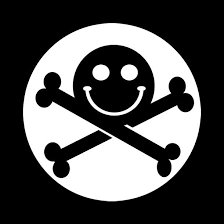I was considering getting a LG G5. Some models support an older version of LineageOS and I love the replaceable battery.
What do you recommend?
Motorola’s Moto G series is usually supported and relatively cheap.
However, if you’re willing to spend a little bit more I recommend getting a Fairphone, if you can. Simply because they guarantee 10 years of device support after release and you can easily get original replacement parts.
So you won’t have to get a new phone just because the battery died.So I was about to say “I love my Fairphone 5 and recommend it wholeheartedly but it’s not supported by Lineage is yet, which is really frustrating, especially after its been out nearly a whole year”, but then I checked and - well, I’ll be damned - LineageOS does support the FP5 now so I know what I’ll be doing later on: eating chicken wings. But after that, upgrading my FP5 to LineageOS.
Yea it took some time until my FP4 was supported by lineage, back when it was new. But if the price is an issue I doubt OP would get the latest model, anyway.
I maintain that it’s cheaper to buy better and keep longer, but, yeah, Vimes’ Boots strike again.
in case you go for a cheap new phone, around here the best option are some Redmi ones. recently got a Redmi Note 9 and slapped LOS on it for a friend, for about 170€. since none are very recent models, sometimes I had to spend a good time searching for them in shop stocks
Don’t Redmi phones require an online account to unlock the bootloader?
Xiaomi ones do. Does Redmi require that too ?
yes, they do (redmi the same as other xiaomi phones) and that’s an important thing I left out.
I did create an account long ago with an alias email that i’ve used for the unlocking of several phones’ bootloader. it also requires a phone number for “verification” when you start the unlocking process, so for anonimity you’d need an unregistered burner phone number
so it does leave a trace in their books
I’m using LineageOS 17 on a used Samsung S8, which I bought ~1 year ago specifically because it was listed as having first class support for the OS on their page
Lineage17 on Samsung j3 2016. This 8 year old smartphone still works flawlessly.
i was wondering the same, my pixel 2 has a dying battery
Lineage supports the phone not the phone Lineage. Okay, not the important thing.
What is cheap? For me, the Fairphone is the cheapest because the /e/OS support is announced at least for five year (FP 5: 8 years). So the device is not the cheapest but buying a new one whenever firmware updates run out is more expensive.
Pixel with GrapheneOS for me.
I personally don’t care for Graphene but the Pixel does have good support from Lineage OS
And the hardware is great IMO. Pixel 6 was my first Pixel after only buying iPhones, and I swear the thing survives so much abuse. (Although I heard the 6 in particular had many issues, I love mine)
Why don’t you care for GrapheneOS?
As the matter of fact, I’m curious about the differences now.
TLDR: LineageOS prioritizes keeping old hardware alive, GrapheneOS prioritizes physical and remote security.
Pixel is a popular choice with peeps!
Any information you would like to share with us on why you went with Graphene vs. others?
Any quick pros and cons you would like to share?
https://www.kuketz-blog.de/grapheneos-der-goldstandard-unter-den-android-roms-custom-roms-teil7/ This author made a series about custom roms (unfortunately only in German, but Firefox has a built in translation function) where he tested what data was sent in the first 24 hours of using the custom roms without installing any new apps or changing the settings. To summarize it: Most custom roms still build up a connection to some Google server (like a SUPL server for example) and some custom roms have rather bad security practices (like waiting for a month before rolling out security updates). GrapheneOS is the only custom rom that doesn’t connect to any google servers and has exceptional security (even better than Stock Android).
Seems to me (and that doesn’t mean much) to be the most secure / well updated option. GrapheneOS on a Pixel runs GREAT for me, I honestly expected a buggy experience from a custom ROM.
Also, my grandmother could install it (this was especially enticing, I was worried about having to flash an OS, didn’t want to brick a phone).
You get a lot of flexibility when it comes to installing Google Play Services. What I do is install any app that needs gplay services to a separate user profile with them installed.
I honestly don’t have any cons, I’m completely satisfied with it, I can’t see myself switching back to an iOS device or trying stock Android.
I can think of two cons, although they don’t bother me (not sure if this applies to every ROM available):
You miss out on some features / apps that come with stock android, such as AI features.
AOSP apps are installed out of the box, but aren’t wonderful for day-to-day use IMO. I recommend Fossify and You Apps
I know this wasn’t directed at me, but I use a Pixel + GOS
Pro: I keep my bootloader locked and just hit a button for updates.
On LOS, you could go through some kind of relocking process each time, but updates are pretty darn frequent. As a result I ran around with an unlocked phone… Which is honestly stupid.
Con: It’s really not a cheap route. New features on GOS like android auto require you to have a fairly newer pixel. They do drop out support as time goes along too. If you get a pixel 7 or 8 now you can expect something like 7 years support. What I’m saying is, if you get some Pixel 5 today, you aren’t getting all the updates…
Also android auto disconnects somewhat frequently while I drive. I can’t blame GOS entirely, android auto is a weird app, and aspects of it are head unit dependent… But my LOS experience was flawless.
I feel like the pixel 8 is in a good sweet spot right now for remaining update support, price, features, etc.
I’m sure it varies by country but I got two upgrades from my carrier during blackfriday deals and my total monetary commitment per 256GB pixel 8 works out to $240 CAD over 2 years while lowering my monthly plan fee and increasing my data cap compared to before on my BYOD plan.
Extremely cheap for what I would argue is an ideally sized (maybe a bit big) flagship phone.
1000% worth it to get grapheneos. I’ve said it before and I’ll say it again, its LIBERATING to feel in control of your own device again.
Edit: regarding your AA disconnects, my s10 on Samsung’s stock android had disconnects too over the course of several years and many updates;, AA just kinda sucks tbh.
I got a 7a and the $300 price is already hard to swallow. Pixel 8 is still fairly new and VERY expensive, I don’t see how this can be a good deal. Granted, they’re not available in my country officially so no carrier plans. But even if they were - I would much prefer to buy my device outright.
Its going be very hard to move away from my One plus 6T. Has been the best phone for trying out custom Roms, currently running /e/os on it. Just make sure you get an unlocked version
unlocked version? how do i tell if its an unlocked version or not? is there a good starting point to learn more about custom roms?
I flashed Calyx to a refurbished Pixel 6a recently. It was quite straightforward and I love it so far.
LG phones tend to lack good support for roms. That is probably not true for every device but I personally would avoid them along with Samsung. However, if the device is listed on Lineage OS wiki it has maintainers and support so it should work decent at the minimum.
From a brand perspective I would look at the device page and find the manufacturers with the most devices. Companies like Google and Motorola Mobility are good examples.
There used to be a really good website that allowed you to filter Lineage OS devices to find devices but I forgot the URL
Sidenote…I loved my LG G5. The modules you could get for it were so cool. I had three batteries just because I could lol. I was sad when they went away from the removable battery.
Why did you stop using the G5?
Lg no longer gives out bootloader unlock codes, so lg phones are essentially useless unless you can get one that’s already unlocked.
@TheDorkfromYork i use calyx with the moto g52
Here is the supported device lis fot those lookingt:
Devices
Devices with a lower opacity image are no longer officially supported and the pages exist for reference only.
You can show them by disabling “Hide discontinued devices” in the device filters below:
Dunno if it is a viable new phone choice these days, but my op7 pro is still going strong with crdroid.
Still going strong with my op6T.
Same with One Plus 8. The only thing I miss is a SD Card and Jack port…
Check out some of the LineageOS forks like iodéOS and LineageOS for microG too. They have builds for devices that are no longer being maintained by LineageOS, like the Sony Xperia XZ1 and XZ1 Compact.
While the ad blocker integrated into Iodé is nice, their freemium model turns me away. Putting some ad blocking capabilities behind a subscription feels shady. Also they’re rather slow with updates. I’ve used it for a while and watched the ad blocker going from blocking virtually everything to blocking 66-75%.
It’s not shady, it’s just a business model. The goal of the lead developers has always been to turn iodéOS into a self-sustaining project that they can afford to work full time on. That’s why their headline feature, the iodé app, was partially closed source during its core development phase. Once they got it to a stage where it could be monetised, it went fully open source. At the same time, they notified all existing users on their forums and through the iodé News app of this change and offered a free lifetime premium subscription to everyone. There was no bait-and-switch, they looked after their community and were always honest about where the project was heading. The block lists locked behind the paywall are non-essential ones targeted more at parents - stuff like social media and porn. From a privacy standpoint, there is little difference between the free block list and the premium block list. I have devices running both and I notice zero difference in what’s being let through. This is particularly true if you’re using FOSS apps with zero tracking, which you realistically should be trying to do if you care about your privacy. Even in the unlikely scenario that there is some really pervasive tracker that gets through the free block list, you can just use a free service like NextDNS to block it.
As for security updates, it’s true that iodéOS is slower than alternatives like DivestOS, GrapheneOS or CalyxOS. iodéOS’s schedule is similar to LineageOS and /e/OS (also based on LineageOS), and usually runs about a month behind the aforementioned three. That is still a lot better than most stock manufacturer updates, by the way. However, I think whether this is an issue for you just depends on your personal circumstances. I don’t see all six of these projects in direct competition with each other, but rather covering different areas. If you have a newer Pixel, then for sure DivestOS, GrapheneOS or CalyxOS make more sense but LineageOS, iodéOS and /e/OS all support a wider range of older devices that aren’t supported anywhere else. If you’re using, or want to use, one of those devices then it’s no longer a question of update speed but rather whether you get updates at all. The reason why I started using iodéOS originally wasn’t because it was outright better than GrapheneOS or CalyxOS, but because it supported my existing phone.