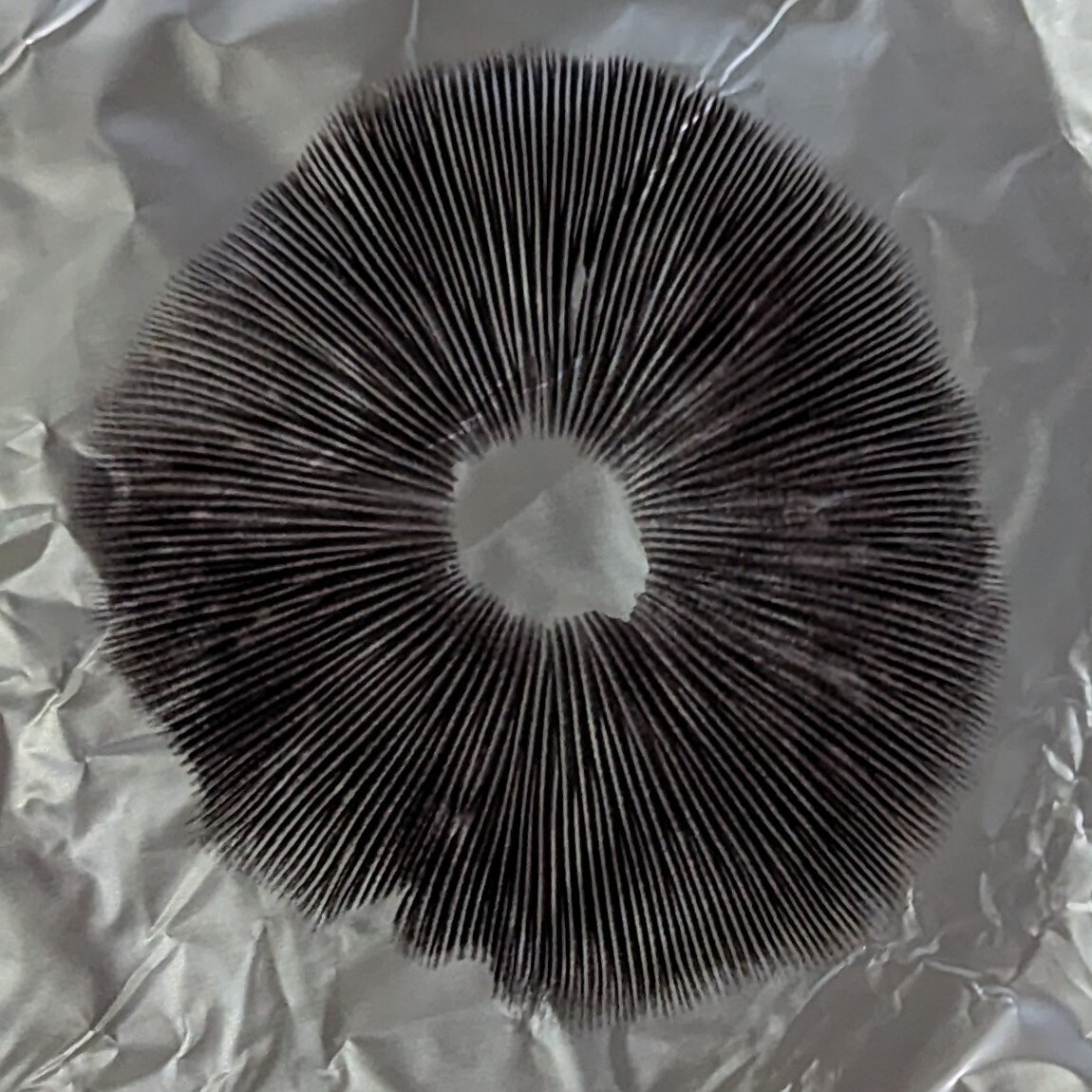Microsoft is starting to enable ads inside the Start menu on Windows 11 for all users. After testing these briefly with Windows Insiders earlier this month, Microsoft has started to distribute update KB5036980 to Windows 11 users this week, which includes “recommendations” for apps from the Microsoft Store in the Start menu.
Luckily you can disable these ads, or “recommendations” as Microsoft calls them. If you’ve installed the latest KB5036980 update then head into Settings > Personalization > Start and turn off the toggle for “Show recommendations for tips, app promotions, and more.” While KB5036980 is optional right now, Microsoft will push this to all Windows 11 machines in the coming weeks.
Microsoft’s move to enable ads in the Windows 11 Start menu follows similar promotional spots in the Windows 10 lock screen and Start menu. Microsoft also started testing ads inside the File Explorer of Windows 11 last year before disabling the experiment and saying the test was “not intended to be published externally.” Hopefully that experiment remains very much an experiment.
deleted by creator
Me, on my Ubuntu machine: 🧐🤔😂😂😂😂😂😂
yeah you get ads in the terminal instead
It’s not an ad. Nobody is being paid to put that there. It’s a promotion.
they’re advertising their paid product, don’t really see a difference semantically
It is very different.
If by very different you mean exactly the same
Didn’t I pay for the OS?
deleted by creator
Even if that’s true, custome pcs are a tiny fraction of client computing, oem desktops and especially laptops completely own client computing, most people only ever get a laptop
deleted by creator
I don’t understand then, if you know that they are relatively rare, then why do they matter to the discussion at hand?
deleted by creator
Where did you come up with that figure? I have two PCs and they have two separate licenses. One is custom built and the other was prebuilt.
deleted by creator
So you guessed? You don’t have any kind of way of confirming that figure? I see 37% from some studies. Microsoft itself has monetary estimates but no percentages of stolen software.
deleted by creator
I didn’t pay for the OS.
How did the default attitude toward the user get so hostile? The amount of toggles you need to set just to have a smooth experience with minimal tracking is insane. The people in here defending it by the fact it can be disabled are missing the point: we shouldn’t have to deal with it in the first place.
It got here because it’s super profitable, and that’s all the C-suite cares about, and they’re the ones calling the shots at the end of the day.
I also think that engineering ethics has, in general, been strongly de-emphasized, and true holistic ownership of technical products is now usually held by business and finance types instead of engineers, with all the negative consequences that that entails.
Note that you can turn the ads off quickly and easily. I agree that there’s someone off-putting about an operating system with built-in ads, but a tech-savvy person will see them once and then never again. (A person who isn’t tech-savvy probably won’t care.)
My money is on them being re-enabled after every update.
This setting exists on 10 and I’ve never had it re-enable itself.
Initially Windows 10 used to do this, but that was fixed a long ass time ago. Like before 11 existed a long ass time ago.
The direction Windows 11 is taking is terrible but i’ve tried on multiple occasions (even this morning!) to game and consume my content on Ubuntu or Fedora and i run into so much trouble, that ill have to stick with Windows 11. I have been using Ubuntu at work for the last 10 years though as web development is great on it.
Issues i have:
- Lutris not finding GoG games
- Heroic working, but not being able to sync savegames for GoG
- Having installed GoG with Bottles and then the game itself works, but my framerate wasn’t that great
- Nvidia driver getting borked after kernel update, need to switch to old kernel, uninstall, switch to new kernel, reinstall
- Mangohud flatpak not working together with Goverlay repo version
- Need alternative for Synology cloud sync. Maybe Syncthing or rsync with SMB
- And i need alternatives for fps limiting, undervolting and cpu undervolting. Haven’t put enough time into it yet though
- I like the mouse acceleration on Windows and in KDE both flat and adaptive feel pretty flat. Probably can be tweaked with xinput or something, but you can’t configure the acceleration amount by default
Maybe one day, but for now Windows is probably just the better choice for me and gaming (on a laptop). At least in Windows 11 they now allow you to not group the taskbar by default…
If you’re not ready to switch, most of the issues and anti consumer shit with Windows can be managed through a combination of Group Policy, Registry, various settings and configurations menus, and a wee bit of PowerShell.
I used to post comments like this on Reddit. I’m an expert in PowerShell, group policy, and Windows enterprise management in general. Point being I know how to do all that stuff. Over 99% of Windows users do not. But I completely decrapified my Win10 install and was mostly happy with it.
When it was time to go to Win11 I realized all this effort is just Stockholm Syndrome. I shouldn’t have to protect myself from the maker of my OS. And it’s clearly getting worse so why put in the continual effort?
Moved to Tumbleweed a month ago on my main home PC. Microsoft is just my day job again, and I feel so much relief not having to be on guard for whatever shady shit they pull next.
Edit: to be clear I’m not critical of your post. It’s nice to educate those that want to protect themselves. I’ve just come to realize there’s a better way for me.